Do you know that you can make money online if you learn how to promote Konga affiliate banner links on your blog? Sure, many bloggers in Nigeria earns huge amount of money from Konga affiliate programme.
In the previous lessons, I discussed on how you can make money from Konga affiliate programme. In that lesson, I epxosed all the secretes that many bloggers used to make more money from it.
In another training, we saw how you can promote Konga affiliate product on Facebook, Twitter or Google Plus. In that lesson, you saw the power of social media platforms in affiliate marketing business.
In today’s lesson, I will quickly show you how you can promote konga affiliate product on your blog.
Tools and materials you will need in this lesson:
(1) A laptop or a PC with internet connection
(2) A working blog. If you don’t have a blog yet, create a bog now
(3) Konga Affiliate Account. If you don’t have Konga Affiliate account, signup here
Now, what you need to do is to learn how you can actually make money from konga affiliate programme using your blog.
What you will Learn from this lesson
At the end of this lesson, You will;
(1) Learn how to generate Konga affiliate links from a campaign or a single product
(2) Cloak Konga affiliate link
(3) Embed Konga affiliate links on your blog
Let’s start…
How to Generate Konga Affiliate Links
This is very simple. Just follow the steps below;
(1) The first thing to do login into konga affiliate dashboard here > http://konga.postaffiliatepro.com
(2) Click on the “Promotion” in the menu
(3) Clik on the “Campaign”. Here you will see the list of campaigns as shown in the picture below.
(4) Now select which campaign you will want to promote. Let say Home & Kitchen Appliances. You will see the following labels:
(a) Banner Name: Home & Kitchen Appliances 300×250: This means that the banner size will be 300 by 250
(b) Per Sale / Lead : 3 % – this means that you will only be paid of you send someone to buy the product you are promoting.
(c) HTML Code: This is the code you will copy to your blog.
(d) Share buttons: You can click on the share buttons to share konga affiliate products on Facebook, Twitter, Google+ or LinkedIn.
(5). Now click on “Get Banner Link” to reveal the banner codes in HTML. This is the ode you will place on your blog for it to display the banner.
How to Cloak Konga Affiliate Links
Sometimes you may need to cloak the Konga affiliate links to either hide the link details or shorten it. I don’t always cloak my konga affiliate links. But if you want to do this, simply visit bitly.com, insert the link url and click “Shorten Link“.
How to Embed Konga Affiliate Links on Your Blog
The final steps is to embed konga affiliate links on your blog. To do this, simply follow the steps below.
If you are using blogger;
(a) Copy the konga affiliate banner code as explained above
(b) login into your blogger dashboard
(c) Click on the “Layout”
(d) Click “Add a Gadget” button in the right sidebar, as shown in the picture below
Now paste the konga affiliate banner code you copied on the HTML/JavaScript space provided. You will then have something like as shown in the picture below;
Click on “Save”. You are done!
Now view your blog to see the banner display on your blog. See the example here infohubtech.blogspot.com
How to Promote Konga Affiliate Links on WordPress Blog
If you are using WordPress, blog follow the steps below;
(1) Get the Konga affiliate banner link as explained above
(2) Login into your WordPress dashboard
(3) On the dashboard menu, navigate to Appearance > Widgets. See the picture below;
Now see the Konga Banner Example on this blog as you are reading the lesson.
Read How to Create a Professional WordPress Blog if you will like to make money from affiliate marketing
Then end…
You can see how to promote Konga affiliate banner links on your blog. You can do it now and paste your url for me to confirm.
I want to be sure you know how to do it.
Note that you can also promote Konga direct product links on your blog. Most of the time, direct links works better than banner links. That’s what I will teach in the next lesson. So, stay in touch.
If you have any question, ask them in the comments section below, I will answer them accordingly. Cheers! 🙂
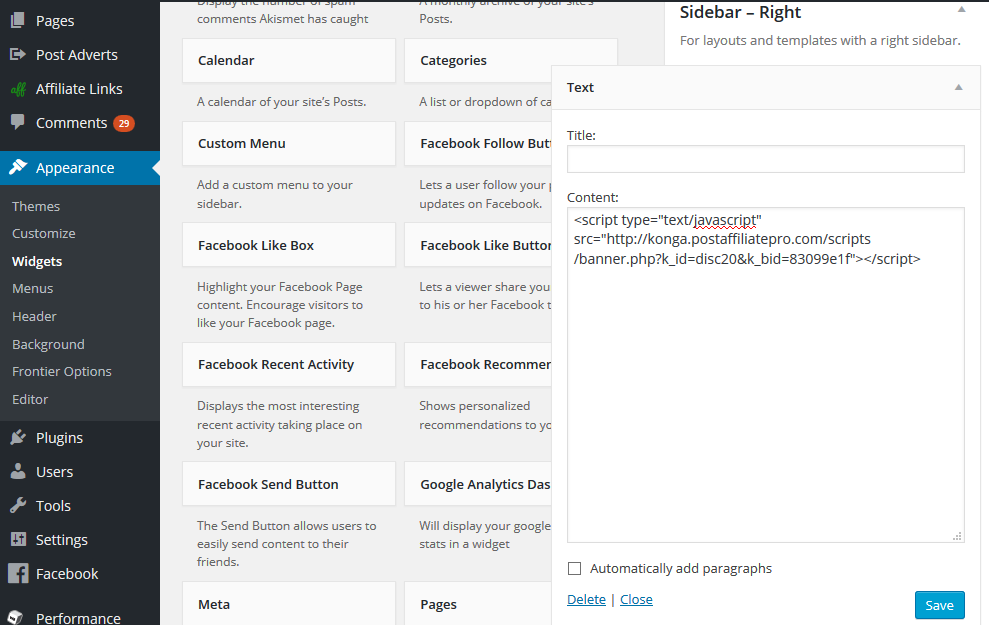
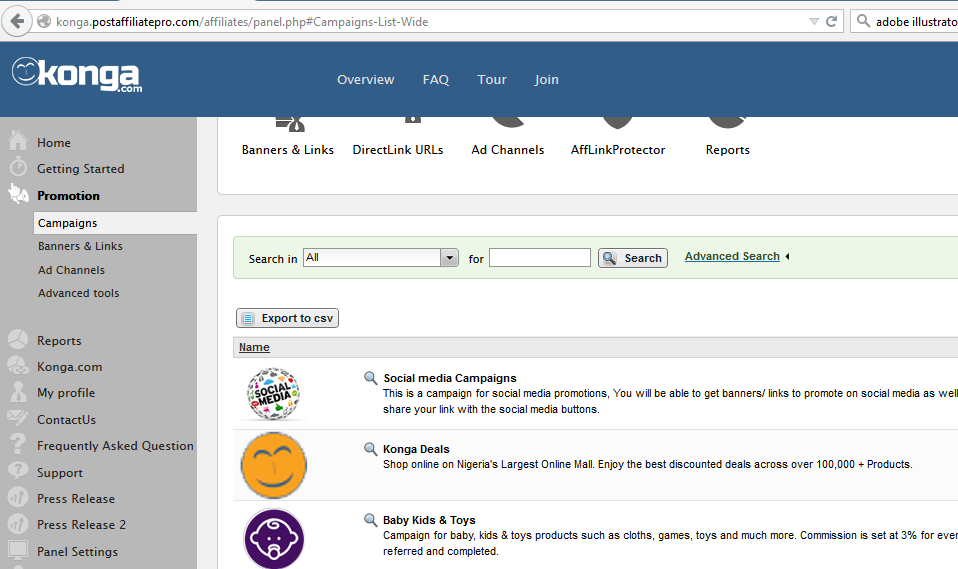
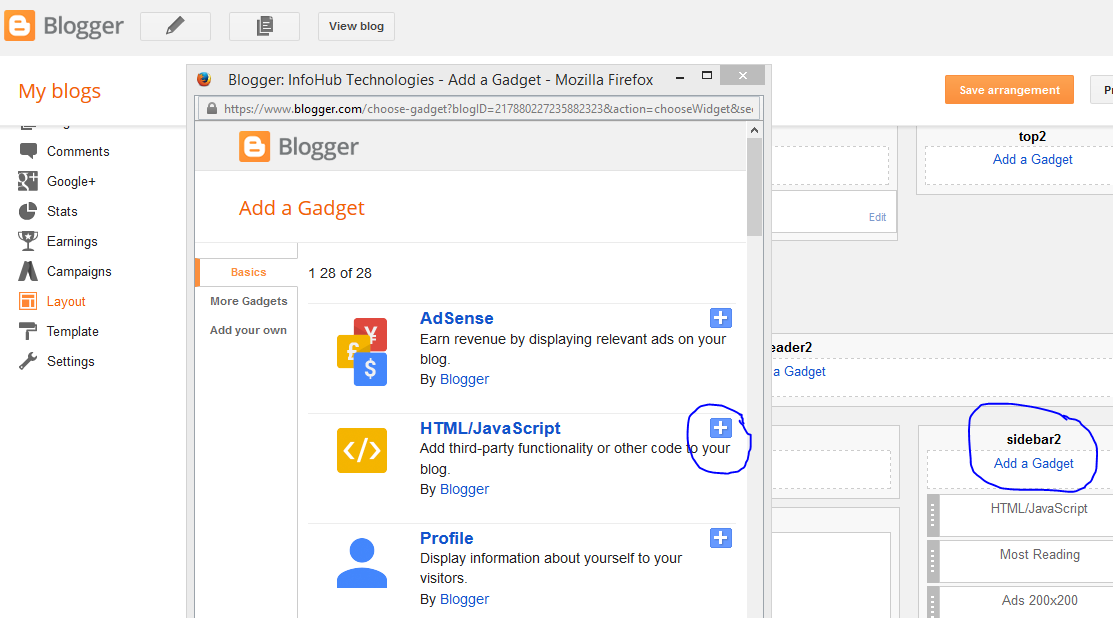

how much will i pay for a blog set up
Hi Samuel, you can pick my number in the hire me page and call me. Thanks
Thanks so much for your effort to make one be like and person like is rear,but sir how does koga ID look like
You will be able to see the konga affiliate ID when you login into affiliate dashboard.
I was unable to create my own blog, when I click to create blog after loading it will show a page that I should sign my email, when I put my email and click sign in after loading it will show me the same page that I should log in my email.
Follow the procedure to do it again
Plz sir can I set up blog using mobile phone
Yes you can especially android phones
Very educative sir. This tutorial talks about creating, cloaking and embedding affiliate links on a blog. Under cloaking you explained you do not need to do this. Then what is the difference between creating an affiliate link and embedding the link. Also can I do one or the other i.e only embed or only create?
Sure, when you create the link, you need to embed it on your blog post to encourage engagement. That is the only way you can make money from it.
I’m try to click the Gadget but is not opening why sir?
I don’t think I understand you. What gadget?
Please, must i have a blog to be an affiliate to konga?
I have a facebook address i could use, is that possible?
Yes you can use it
thanks a lot for your advice, I pray it works on my blog.