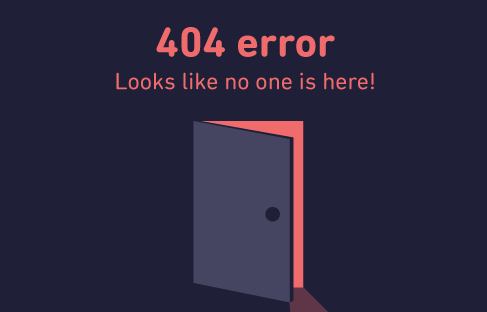In this guide, I will show you how to fix not working Pagination on some WooCommerce category pages. after installing WooCommerce plugin and begin to add products into different categories, you may experience a page returning a Page Not 404 Found error when you click to go to page 2 on certain category.
WooCommerce plugin is used to create online store using WordPress. In certain instances, the shop landing page pagination and other product listing pages may work well but not category pagination.
If you have this problem, we have solution for you right now.
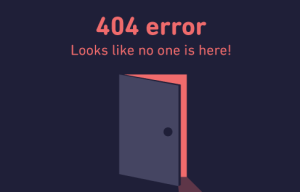
How to Fix Pagination not working on some WooCommerce category pages
To fix it, follow the instructions below;
1. Login to your WordPress dashboard
2. On the vertical left menu, select “Settings”and Click on “Permalinks” you can follow these Schematics: Dashboard > Settings > Permalinks
3. On the permalinks, change your permalink structure to “Post Name. Example http://yourblog.com/sample-post/
4. Scroll down and save the setting.
5. Now test the category pagination to see if it works well now.
let us know in the comments section below if you have found help from this article.
Thanks